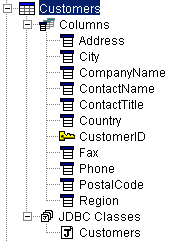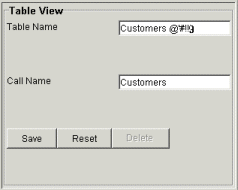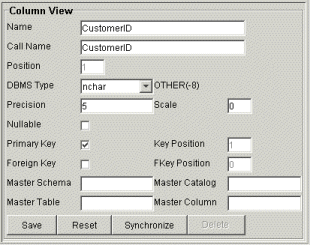Tables And Views
Introduction
The purpose of this section is to explain how the wizard deals
with database tables and views.
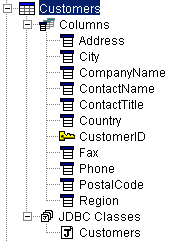 |
A table or view is typically composed of one or more
columns.
The wizard breaks down a table, or view, into columns. The
nodes seen in the tree on the left show a database table and its
associated columns..
Each node in the tree has a tab associated with it, which can be used
to view, and alter the information displayed.
Any changes you make are only made to the project file. No changes
are ever made to the database. |
 Table
View Tab
Table
View Tab
When a table node is selected in the tree, a table view tab
appears in the right pane of the wizard. Below is an example table view tab.
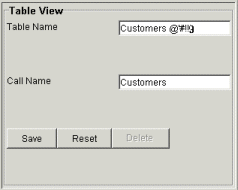
The vast majority of users will not need to change any fields on
this tab..
We have come across one JDBC database driver which reports
database objects with one name, but expects another name to be used in SQL.
The call name is used to name the table when part of the SQL is
generated. For example, with the information displayed in the image above, the
wizard would generate part of a select as follows:
select CustomerID, ContactName from Customers
 Column
View Tab
Column
View Tab
The column view tab shows the information the wizard has
gathered about a column. There should not be any need to change information on
this tab, as this can affect the Java classes generated.
As explained in the User
Interface section, any discrepancies between the project file and the
database are highlighted in red. This can come in useful when trying to identify
what has been changed in a database, during, or after, a project's development.
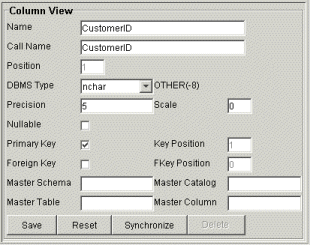
The scale and precision are not used at present, future versions of the JDatabase wizard
may make use of this.
The precision is the total number of digits for numbers and characters
for strings.
The scale is only useful for decimal numbers. It specifies how many
decimal digits the number can have.
Copyright © 2002 J3
Limited, all rights reserved.