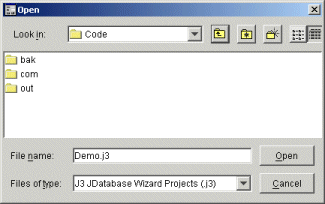
The JDatabase Wizard makes use of project files. The file contains descriptions of the database objects which have been introspected, and information necessary to generate the java classes.
This section explains how to create or open existing project files.
When first running the Wizard, a project needs to be created.
In the File menu select "Open/New Project...", and enter the filename you would like your new JDatabase Wizard project to use. The file should end with a .j3
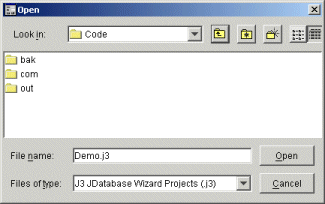
In the File menu select "Open/New Project...", and select the project file you would like to work with.
When opening an existing project file the following happens behind the scenes:
It is worth knowing that a backup copy of your project file is made. Just in case you should wish to revert to the previous project file.
The backup is valid until the next time the project file is opened, at this point the backup is overwritten with a copy of the latest project file.
When launching the JDatabase Wizard, it can be given a project file as a parameter, for example:
C:\temp>java -cp C:/temp/J3Wizard.jar com.j3.swingUI.Main C:\temp\MYPROJECT.j3
When the above command is issued, JDatabase Wizard starts up, and attempts to open the project file MYPROJECT.j3
Copyright © 2002 J3 Limited, all rights reserved.