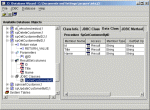 Developing
Java code to access databases usually involves repetitive and error prone coding.
Developing
Java code to access databases usually involves repetitive and error prone coding. 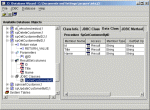 Developing
Java code to access databases usually involves repetitive and error prone coding.
Developing
Java code to access databases usually involves repetitive and error prone coding.
The JDatabase Wizard automates the task of object-relational mapping. Hence most of the database code required can be generated quickly and easily.
Version 1.3 introduces Queries. Queries allow an SQL select to be entered in the Wizard. The Wizard allows Java classes to be defined and generated against the query.
The wizard uses a project file, in this way the programmer can easily return to modify classes to generate, and regenerate them. All settings, such as what data types to use, what classes to generate etc.. are kept in the project file. There is also the facility to verify classes against the database, any dropped tables, columns and other potentially problematic changes are detected and reported.
JDBC datatypes are mapped to java types which are more convenient to work with on a day to day basis. The wizard's default mapping scheme is fully editable to better reflect the database application being developed.
The current release includes the facility to generate bean managed persistence EJB's, and conventional JDBC 1.0 and JDBC 2.0 compatible data access classes/data beans. JDBC 1.0 classes are non scrollable, non reusable JDBC resutlsets and prepared statements. JDBC 2.0 classes use potentially updatable, scrollable resultsets. JDBC 2.0 prepared statements are reused.
The wizard typically generates two java classes per database object selected, whether the database object be a view, a table or a stored procedure. The wizard allows selection of which columns to select, update or insert. The selection of columns is reflected in a pair of generated classes. This allows for cleaner object relational mapping:
One Java file encapsulates the JDBC access code, the other "data" file holds the data retrieved from the database when doing a select. The data file is also used to hold the data to be written to the database with insert or update calls.
The code generated is Java source code, there is no need to distribute any proprietary precompiled java classes along with your projects. Your application's distribution is composed of the JDK, the JDBC driver and your project's classes. This allows more freedom to choose which target JDK to use, and also makes distribution of the compiled java code easier.
See getting started to start using the Wizard.
Copyright © 2002 J3 Limited, all rights reserved.